What Does a Home Inspection Report Look Like
A home inspection report is not a “pass” or “fail” document, it is a useful tool to help homeowners understand the deficiencies of the systems, components, or any other items in the home that may need further investigation or repair.
The Brickkicker’s Home Inspectors are certified and trained to go to great lengths to inspect and comment on every possible aspect of your future home and this guide will help you decipher their professional home inspection report.
First, at The Brickkicker our Inspectors follow the Standards of Practice set forth by the American Society of Home Inspectors (ASHI) for understanding the scope of the inspection.

Here we have the three categories that mark every entry in your inspection report.
Maintenance Items includes components/systems with minor deficiencies or that are in need of routine maintenance to increase the lifespan of the component or system.
Recommendations include components/systems with moderate deficiencies, or latent defects at the time of the inspection, and could benefit from repair or replacement.
Significant Defects denote a deficient component or a condition that should be addressed quickly. These defects are major defects found in the home and can lead to safety hazards, and if untreated can cause major issues to the home.
Our Inspectors will take photos, videos, or sound recordings if need be and write a comment on the condition of the color-coded defect like the example below.
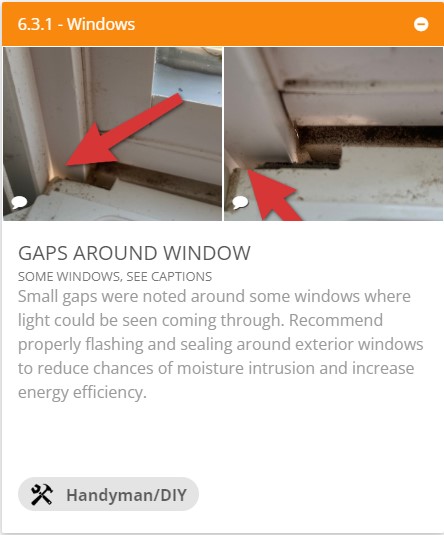
To navigate your home inspection report, use the toolbar on the left side of the screen to jump to a detailed individual section of the home. The sections are categorized into the many facets of your home, such as Roof View, Exterior Ground View, Plumping, Built-in Appliances, etc.
Once you are in a detail section of your home you have options to overview the inspection defects. This is a simple way of reading the report, showing the picture of the defect with a comment from the inspector. For more information on the section of the house inspected, click on the information tab to get more data on the items inspected. The information tab is handy for finding information on appliances and HVAC units.
If you want to save a copy of your report to share or print out you can save the report as a PDF! Just hit the PDF drop-down in the upper right corner of the screen.

Our Inspector’s phone number and email address are on the front page of every report we send out. If you have questions (and there are always questions) we are easy to reach and quick to respond.
If you would like to view a fully interactive sample report you can follow the link here.
